Redirections can be created using the form in the "Redirects" tab in the menu on the left.
After going to the "Redirects" tab, click the button ![]() , and then complete the form.
, and then complete the form.
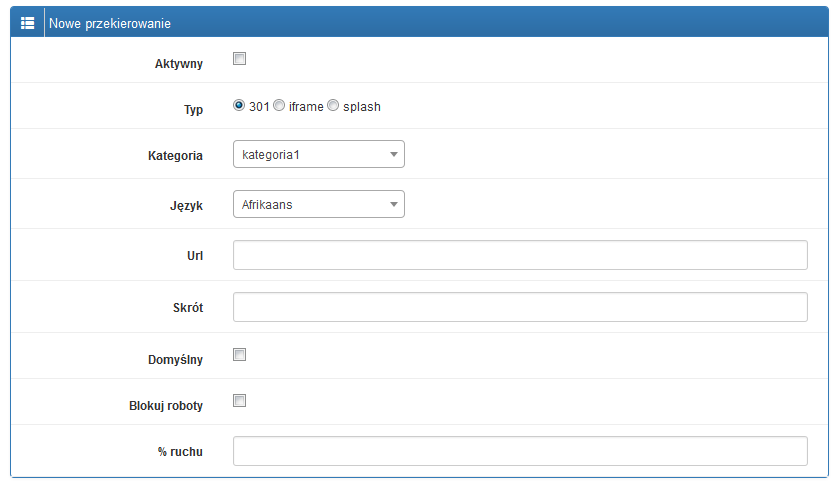
Active - if the redirect is set to active then it is taken into account when searching for the target page address assigned to the shortcut
Type - redirection type. The default type is "301" redirect. After entering the source link, e.g. http://example.com/r/someShort, the user is immediately redirected to the landing page assigned to the "someShort" shortcut. A frame redirect causes the landing page content in a frame to be displayed at http://example.com/r/someShort. While the "splash" redirect causes displaying the User a page with a timer after which the redirection to the landing page will take place.
Category - category groups redirects.
Language - User's browser language used to identify the target address assigned to this language. This means that you can create a redirect that redirects to different landing pages with one shortcut, depending on the language of the visitor.
Example:
We have a website http://example.com which default content language is English, but the website also has a Polish version available at http://pl.example.com and we want Polish-speaking users to be redirected to this page.
Url - is the URL of the landing page, i.e. the page to which the User will be redirected or displayed
Shortcut - is an alphanumeric name (upper and lower case letters and numbers allowed). If the field is not completed, the shortcut will be generated automatically
Default -the parameter is used to specify which target page address will be redirected if no redirection has been set for a given language.
Example:
We have a website http://example.com in English and Polish http://en.example.com. The default redirection is set to the English version. When a Polish-speaking user enters, they will be redirected to the website http://pl.example.com. In the case of a German-speaking user, a redirection will be made to the http://example.com page, i.e. English, because no redirection has been defined for the German language, and the default redirection is for the English language.
Block robots - selecting this option adds the address to the robots.txt file in the robots blocking section.
Traffic % (percentage of traffic) - Allows you to divide traffic between landing pages. The field value is a number between 0-100.
Example:
We have landing pages X and Y. Page X has more visits and we want to increase the number of visits to page Y. So for page X we set "traffic %" eg to 30 and for page Y to 70.
Language + traffic % - You can split traffic for languages.
Example:
We have several German language versions at http://example1.de, http://example2.de, http://example3.de. We can distribute traffic between them to varying degrees. e.g.
page http://example1.de 50%
page http://example2.de 25%
page http://example3.de 25%
301lite - redirect with params (video instruction)
301lite - redirect divide traffic (video instruction)
301lite - redirect divide traffic by language (video instruction)
301lite - redirect with "splash screen" (video instruction)
301lite - redirect into "frame" (video instruction)
